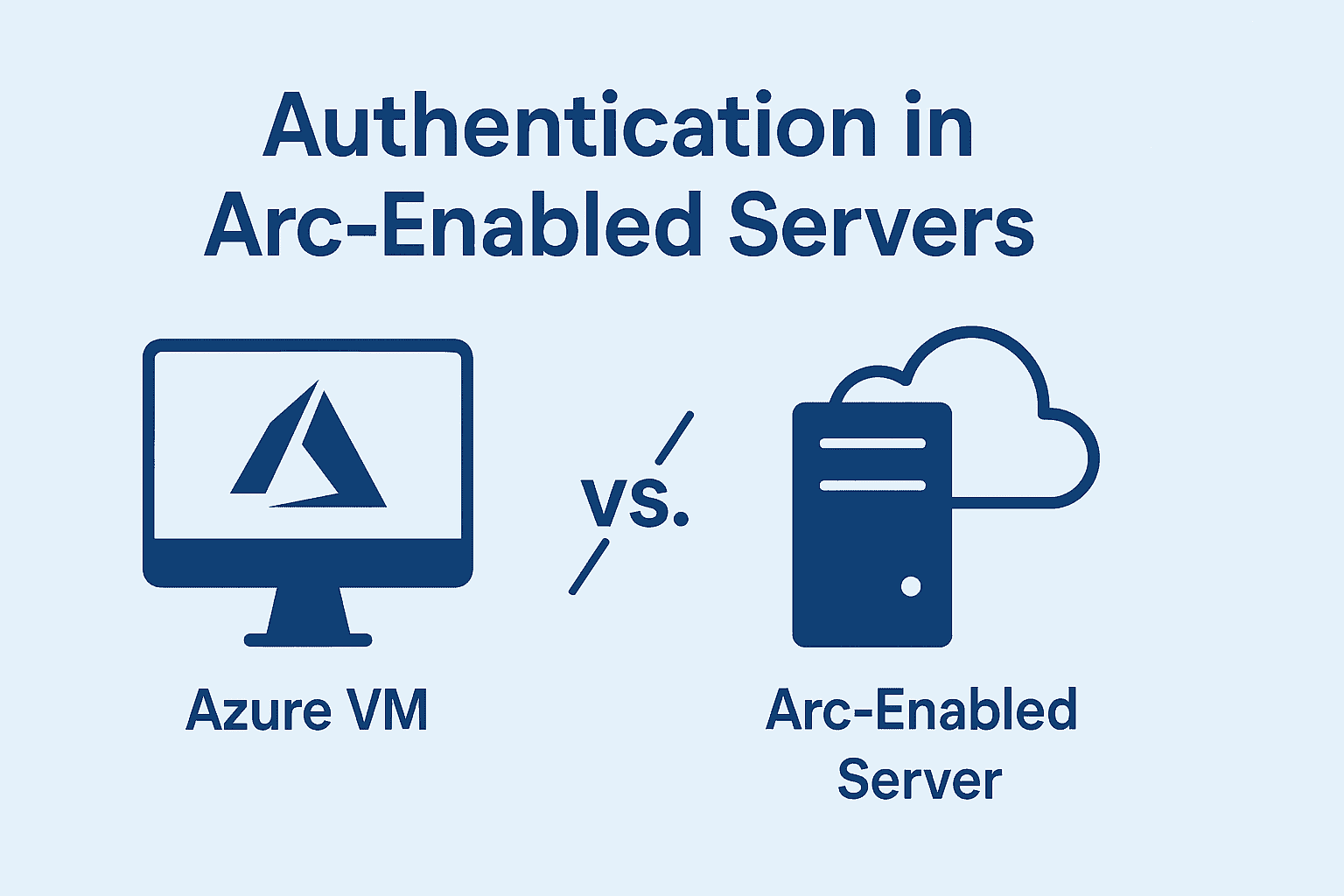
Authentication in Azure Arc-Enabled Servers
I recently ran into a situation where I couldn’t use the usual DefaultAzureCredential magic from the Azure.Identity library to authenticate my .NET app to Azure. I had to manually generate a token and include it in the HTTP request header. That’s when I discovered something interesting—Arc-enabled servers have a slightly different authentication mechanism compared to Azure VMs.
This post is a quick walkthrough of what I learned, how Arc-enabled servers handle managed identity, and how it all works under the hood.
Azure VMs: The Classic Case
When your app runs on an Azure VM with a system-assigned or user-assigned managed identity, Azure injects a local endpoint into the VM (usually at http://169.254.169.254/metadata/identity/oauth2/token). This endpoint is backed by the Azure Instance Metadata Service (IMDS), which handles token issuance.
Your app (or the Azure.Identity library) makes a request to this endpoint, and voila—you get a token scoped to the resource you asked for (like Azure Key Vault or Azure Resource Manager).
Arc-Enabled Servers: The Hybrid Twist
Arc-enabled servers are not running inside Azure. They could be on-prem, in another cloud, or even under your desk. So how do they authenticate using managed identity?
Here’s the trick: Arc-enabled servers use a local agent that acts as a bridge between your machine and Azure. When you enable system-assigned managed identity on an Arc server, the agent:
- Registers the server with Azure AD.
- Sets up a local token service (similar to IMDS, but not the same).
- Handles token requests from your app.
The local endpoint is usually at http://localhost:40342/metadata/identity/oauth2/token (discover it using $env:IDENTITY_ENDPOINT), and it behaves similarly to the Azure VM IMDS endpoint—but under the hood, it’s the Arc agent doing the heavy lifting.
The Challenge-Response Dance
Unlike Azure VMs, where the token endpoint is always trusted, Arc-enabled servers add an extra layer of security using a challenge-response mechanism.
Here’s how it works:
- Your app sends a request to the local Arc token endpoint.
- The Arc agent responds with a
401 Unauthorizedand includes aWWW-Authenticateheader (something likeBasic realm=KEY_FILE_PATH). - This header contains a path to a secret key file on disk (usually something like
C:\ProgramData\AzureConnectedMachineAgent\Tokens\8af777f4-2190-4b12-aafc-2543e26b4a7f.key). - Your app (or the
Azure.Identitylibrary) reads the file, extracts the secret, and resends the request—this time with the secret in theAuthorizationheader. - The Arc agent validates the secret and returns the access token.
Watch-outs
- On Windows, you must be a member of the local Administrators group or the Hybrid Agent Extension Applications group.
- On Linux, you must be a member of the himds group.
- The time duration allowed between the initial request to the local arc token endpoint and the second request that includes the secret key in header is only 60 seconds.
This mechanism ensures that only processes running on the machine (with access to the file system) can request tokens—adding a layer of local trust.
Why Should You Care?
If you're using DefaultAzureCredential, you might not need to care—because it already knows how to detect and use the right endpoint, whether you're on a VM, Arc server, or even in GitHub Actions.
But if you're curious (like me), it's fascinating to see how Azure extends its identity model to hybrid environments. It’s also useful when debugging or building custom tooling that interacts with these endpoints directly.
For more details, check out the official docs on Managed identity authentication on Arc-enabled servers!